A Step-By-Step Roadmap To Success
COMPUTER SERVICES
We offer extensive Computer Repair and Data Recovery Services for Computers, Laptops, Desktops, and Servers. We perform hardware diagnostics, upgrades, and repairs.

Laptop Repairs
Looking to repair your laptop or desktop or another device? We’re here to help!

Data Recovery
Is a process of salvaging inaccessible, lost, corrupted, damaged or formatted data.
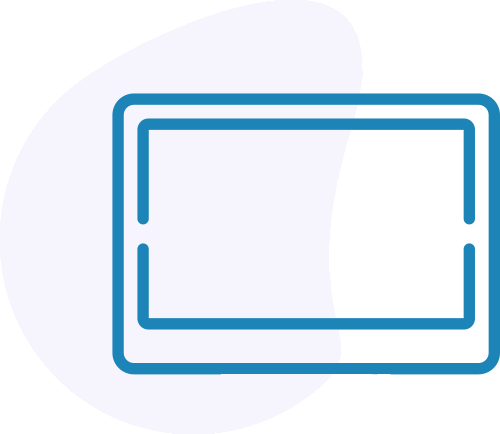
Screen Repair
Oh no! You cracked your screen. And you need help . Just like screens are made...
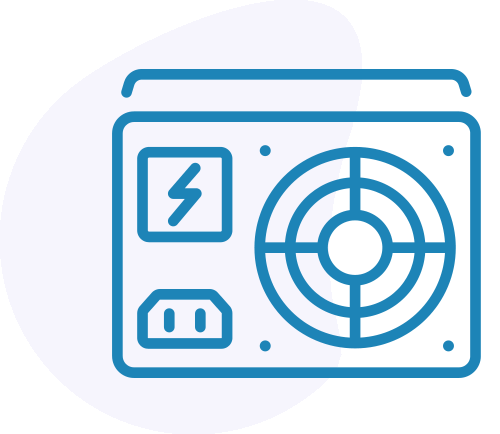
Power
Power Jack Repair on Laptop Computers or Power Supply on PC.
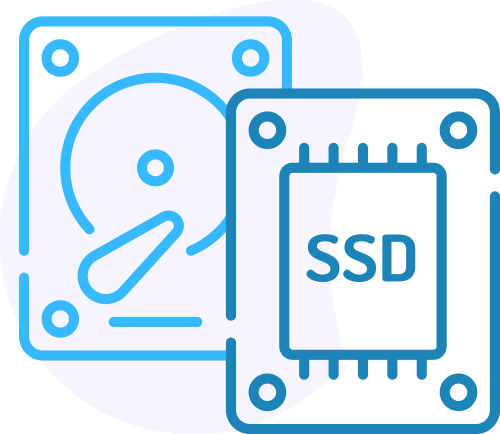
H.d.d & S.S.D
Laptop, PC Hard Drive.
(SSD or HDD)
Upgrade/Replacement.

Custom PC Builder
To build a PC you are going to need your components and a small number of tools.

Virus Removal
Removing A Computer Virus From A PC.

Printer
iTech on-site printer repair& installation services are catered...
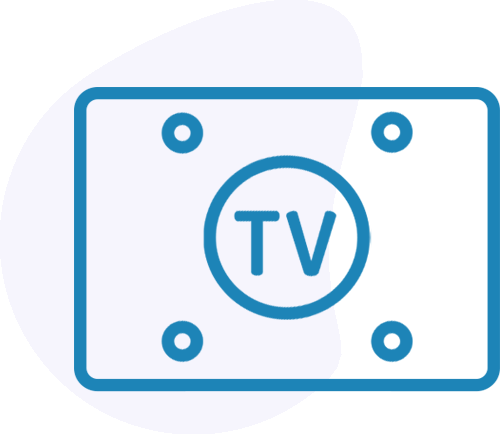
TV Mounting
we offer the best prices. Let our experts mount &install your TV.
We Have Great Answers
Ask Us Anything
You don’t need both but having a SSD for your operating system and a HDD for your storage drive might be the best bang for your buck. Otherwise, you only need one; a HDD is cheaper, larger, slower, and more prone to data loss. A SSD are normally smaller in storage for the same price but faster and shock resistant.
To determine whether an upgrade is worth your money, look at how much it will cost, and compare that to the computer’s age and level of your computer. There is 3 level computer on the market low, middle and high to determine what you have for any person is hard to know that. The good thing to know the price if your computer was between 150$ to 500$ looks like cheep between 500$ to 850$ is middle, and more than 850$ is high. In a cheap computer, every component is cheap and is not valuable to fix, Unless you have important data inside the computer. For the middle computer, until 250$ cost is valuable and for high level, it is fixable until 450$ is good.
Price Ranges
Type of Repair | Price Range | Type of Repair | Price Range |
|---|---|---|---|
| Software Repair | $40-150 | Laptop Screen Replacement | $125-225+ |
| Hard Drive Replacement | $100-$225 | Memory/RAM Upgrade | $50-200 |
| Liquid Damage Repair | $99-250+ | Power Jack Repair | $100-200 |
| Motherboard Replacement | $150-300+ | Keyboard Replacement | $80-195 |
| Fan Repair/Replacement | $99-175 | Virus Removal | $49-100 |
| SSD Upgrade | $150-400+ | Data Recovery | $99-1000+ |
- Plug your power supply into an AC outlet.
- The red probe goes into the tip.
- The Black probe touches the barrel.
- Please turn on your multimeter and set it to read DC voltage.
Take the red (positive) probe from your multimeter and stick it into the end of the power supply plug. - Take the black (negative) probe from your multimeter and carefully touch it against the plug’s barrel without touching the tip or your red probe. If you make a connection, you will be creating a short circuit.
- On your multimeter, you should see a reading of the voltage coming from your power supply. If you are checking a 19V power supply and your multimeter shows “19.56V,” everything is fine and dandy. If you get a reading of “-19.56V,” then your probes are attached in reverse. If this happens and you are positive you connected your probes correctly, double-check the polarity on your power supply’s label and make sure the circuit you will be powering with this unit is designed to handle this polarity.
Cracked glass
Damaged LCD
Cracked retina screen
Dead pixels on screen
Black screen
Lines on screen
- The Power Flickers On And Off. A good DC power jack will provide your laptop with a consistent power supply. …
- Your Battery Won’t Charge. Even if your power supply doesn’t show the above-mentioned symptoms, the DC jack could still be going out if your battery won’t charge. …
- It Only Works At A Specific Angle.
If your computer is running out of hard drive space, or you’re not happy with the performance, adding a new hard drive is a cheap and often simple upgrade. If you feel your computer’s performance is lacking, replacing a traditional hard drive with an SSD can dramatically increase your computer’s load time and speed.
If the CPU fan stops working, it may lead the CPU to overheat and even get damaged. However, CPU fan not working is a common problem, frequently occurring on both desktop and laptop. When your computer works for a long time, and the computer is in high heat, you still can not hear the CPU fan working noise.
A computer repair technician is a person who repairs and maintains computers and servers. The technician’s responsibilities may extend to include building or configuring new hardware, installing and updating software packages, and creating and maintaining computer networks.

